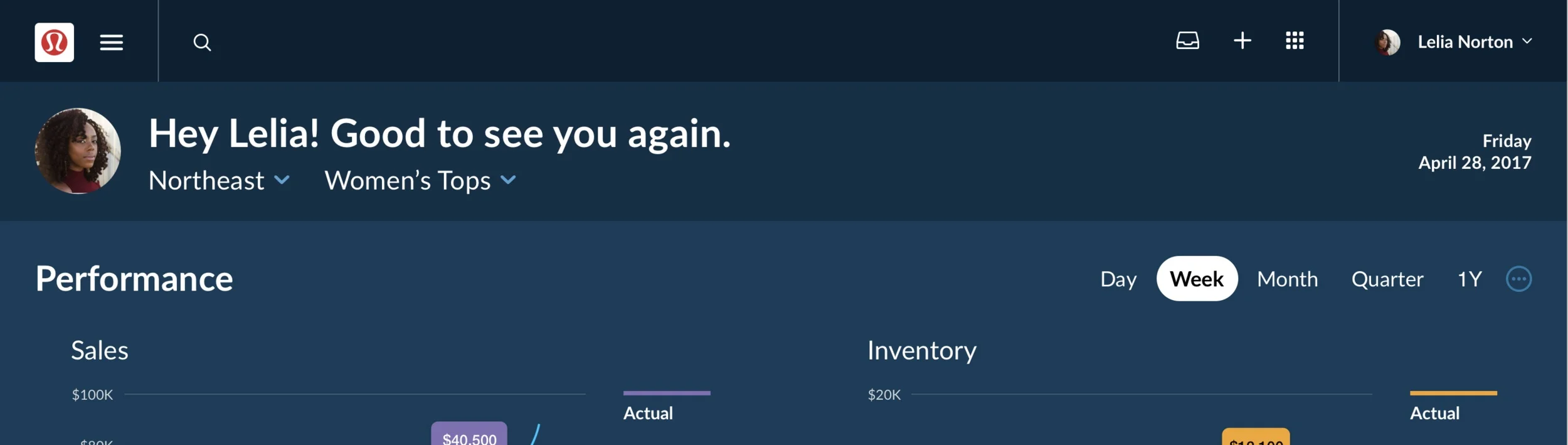Lululemon & Wholefoods Alerts
Project Summary
While building a series of AI driven Pricing applications for Lululemon and Whole Foods, it was important to create a unified user experience across the platform. As part of the UX Team, I helped in the Information Architecture by designing wireframes and mid-fi designs in Sketch for the cross-platform alert and notification system.
Requirements Gathering
In speaking with stakeholders and reviewing the project brief, we created an Airtable document to define the various types of system alerts, outlining where they would appear, what would trigger them, and the interaction. We defined 25 different alerts and notifications in this way.
A sample of the Airtable document we created.
Comparative Analysis
We conducted a comparative analysis to see how similar types of alerts worked in other software and applications. We included these examples in the Airtable document for each of the 25 system alerts.
User Stories and Interaction Patterns
We created user stories for each system alert, describing when and why the user would encounter each one. Based on this information, interaction patterns were defined.
This proposed design for the Pricing product outlines what types of alerts and notifications would be required and where/when they would display.
Sketches and Wireframes
Using the Airtable document to inform decisions, a brainstorm and whiteboarding session led to some rough designs. We used Sketch to create the wireframes and then uploaded each one to round out the Airtable document. We then reviewed the work with stakeholders and the Product Team to get some feedback. This project is now being prepared for user research and testing.
Some of the annotated wireframe recommendations.